As a digital marketer who has worked with dozens of appliance repair businesses over the last 15 years, I’ve seen firsthand how well-optimized city pages can generate a steady stream of local leads. In this guide, I’ll walk you through five steps to help you create high-converting city pages for your appliance repair website. Let’s dive in.
1. Understand the Purpose of City Pages
City pages are designed to target specific locations where your customers live. These pages make it easier for search engines and local users to find your services when they need them most. For example, if you’re based in Dallas but also serve Plano and Irving, creating separate pages for these cities ensures better visibility in local search results.
Key Benefits of City Pages:
- Improve local SEO rankings
- Increase conversions by targeting specific audiences
- Showcase your expertise in each area
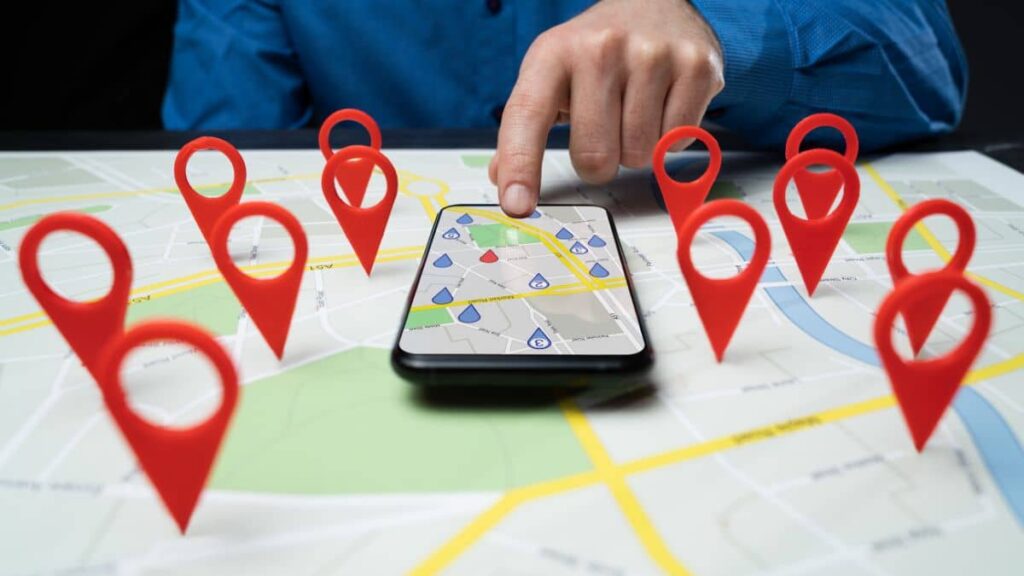
2. Research Keywords for Each City
To create effective city pages, start with keyword research. Look for phrases your potential customers are searching for, such as “Appliance repair in Plano” or “Washer repair near Irving.” Tools like Google Keyword Planner and SEMrush can help you find high-volume, low-competition keywords.
When adding these keywords, make sure they appear naturally in:
- The page title and meta description
- The main heading (H1)
- Subheadings (H2, H3)
- The body content
Tip: Don’t overuse keywords. Focus on readability and providing value.
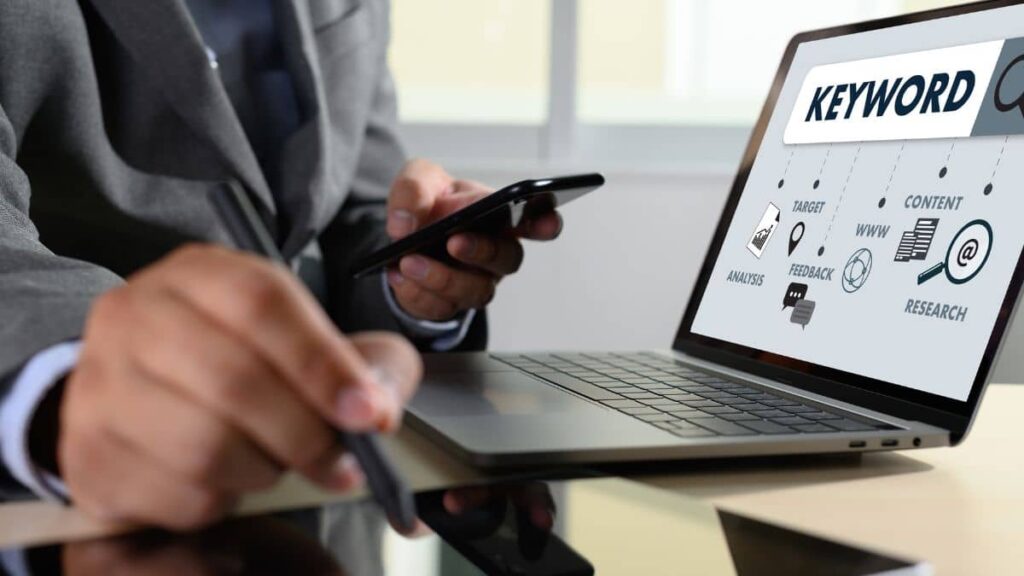
3. Create Unique and Engaging Content
Avoid duplicating content across your city pages—Google penalizes duplicate content. Instead, write unique, engaging content that highlights your expertise and connects with local customers.
Include These Key Elements on Each City Page:
- A brief introduction about your services in the city
- A list of appliances you repair (e.g., refrigerators, ovens, washers)
- Customer reviews or testimonials from local clients
- Contact information, including a phone number and address

4. Optimize for Local SEO
Local SEO is crucial for city pages to rank higher on Google. Here are some quick tips:
- Add your NAP (Name, Address, Phone Number) consistently across your website.
- Embed a Google Maps widget on each city page.
- Include internal links to related services or blog posts. For example, you can link to a page explaining your “refrigerator repair services” or “dryer maintenance tips.”
- Use structured data markup (schema) to help search engines understand your business details.

5. Use Call-to-Actions (CTAs) Effectively
Every city page should include clear and actionable CTAs that guide users to book your services. Examples include:
- “Call us today for same-day appliance repair in Plano.”
- “Schedule a free consultation for Irving residents.”
- “Request a quote for appliance repair in Dallas.”
Place CTAs prominently at the top of the page, in the middle, and at the end to capture leads at every stage of their journey.
Real-World Results from City Pages
One of our clients saw a 35% increase in organic traffic within three months of launching optimized city pages. Another client doubled their call volume by simply adding Google Maps and customer reviews to their city pages.
If you’re looking for more inspiration, check out our article on how to optimize service pages for appliance repair websites.
Let’s Build Your Local Presence Together
If you’d like help creating or optimizing city pages for your appliance repair website, we’re here to help. Contact us for a free consultation and start generating more local leads today!
